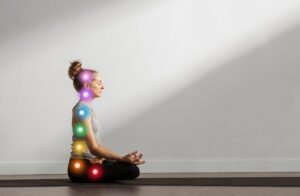안녕하세요, ITGO 입니다.
본 강의는 [입문] 구글 스프레드시트(Google Spreadsheet) 핵심 필터 배우기 Part.3 입니다.
본 강의를 통해 구글 스프레드시트 활용을 위한 핵심 내용 및 필요 요소들을 학습합니다.
본 강의는 Google Spreadsheet (핵심 중의 핵심-필터)를 집중적으로 다룹니다.
누구를 위한 강의인가요?
스프레드시트와 앱스스크립트 기술을 학습해보고 싶은 분
회사에서 구글 스프레드를 쓰는 직장인
쉽고 간편하게 협업을 이루고 싶은 분들
업무 생산성을 높이고 싶은 분들
새로운 툴 도입과 배움에 거리낌 없으신 분
무엇을 배우나요?
필터 vs 기본함수
필터 실습하기
특정 문자 바꿔서 집계 내기
소분류 중분류 대분류 카테고리 나누고 집계하기
탐색 기능 알아보기
[입문] 구글 스프레드시트(Google Spreadsheet) 핵심 필터 배우기 Part.3 강의에 입문해봅시다~!
그럼 강의에서 만나요 🙂
![[입문] 구글 스프레드시트(Google Spreadsheet) 핵심 필터 배우기 Part.3](https://learningcourse.net/wp-content/uploads/2025/01/5854224_381e.jpg)