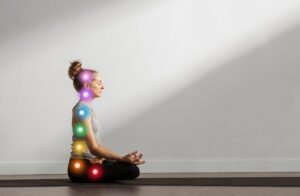Adobe Photoshop Sketch is mobile sketching tool from Adobe. It is an app available in the Apple app store and also for Android devices. It allows users to access a variety of Photoshop features on an iPad or tablet device. With this app, users can access a varity of tools with adjustable options, such as size, color, opacity, and blending.
In this course you’ll learn how to navigate the Sketch interface and how to properly use drawing tools like the fine liner, brush pen, and smudge brush, and more. You will also learn some drawing assistance tips such as using the touch ruler, adding a grid, how to work with colors and layers, and how to use other applications with Photoshop Sketch.
Adobe Photoshop Sketch is a great app for folks who need access to drawing while on the go. With Sketch you can create drawings anywhere using natural drawing tools like pencils, pens, markers, and watercolor brushes to get all the textures and blending effects you’d get on paper. A CC account will allow users to transfer work from one device to the other.