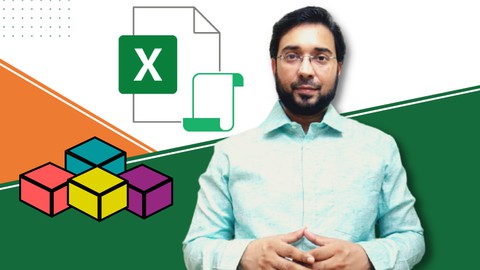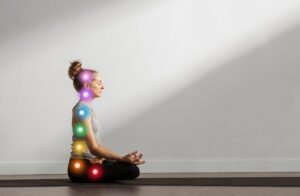Excel Macros with VBA (Beginner’s Guide)
This course will provide you everything which is important for you to know about macro (automation in excel) without knowledge of coding. In this competitive working environment, automation is the key to get success. Here you will learn to automate your excel repetitive & routine tasks.
As you engage and participate in this course, you will be introduced to the wonders of creating simple Macros through the Macro Recorder and then quickly take you into the world of Excel VBA where you will experience building a more dynamic, robust experience for yourself and your peers.
Requirements:
-
In order to practice while learning, you will need Microsoft Excel loaded on you computer. Any version of Excel will work.
-
Videos have been recorded using Excel 2016, but Excel 2007, 2010 , 2013, 2016, 365 or 2019 will work in order to follow along.
-
Should have basic Microsoft Excel knowledge to work with macros & VBA.
Who This Course Is For:
-
This Excel Macro/VBA course is meant for those that use Microsoft Excel and are looking to become more efficient by automating their daily Excel tasks. No prior programming experience is required.
Course Features:
-
2+ hrs on-demand video
-
6 videos
-
Downloadable practice files
-
Full lifetime access
-
Explained in Hindi Language
-
Access on mobile and Computer
Course Modules:
-
Basics of Macro
-
Macro Preparation, record, run, & creating button
-
Editing & debugging of VBA Code
-
Dynamic Selection in Macro
-
Use Relative Reference in Macro
-
Create Automated Data Entry Form
-
Protect VBA coding of Macro.