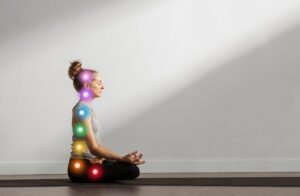-
Canva is a free-to-use online graphic design tool. Use it to create social media posts, presentations, posters, videos, logos, and more.canva is a photo polishing and transformation software that serves both as a straightforward editor and a fantastic publishing tool canva is an Australian graphic design platform, used to create social media graphics, presentations, posters, documents, and other visual content.
-
in this course, we will learn how to create social media posts, how to create story video ads, and video editing, Students will learn about photo editing memes and youtube thumbnails,
-
in this course, students can design any type of graphic for social media, poster design ads, and motion ads design.
-
in this class, we will learn how to edit videos how to use music and transitions
-
we will learn how to create resumes for all deplanes.
-
we will learn how to create youtube intro thumbnails and thanks notes.
-
we will learn how to create logos, print, and motion ads
-
we will learn how to create marketing ads for printing.
-
this course will help you to understand browser and preset base graphic design, and video editing applications.
-
this is all one application that provides all tools for many design purposes