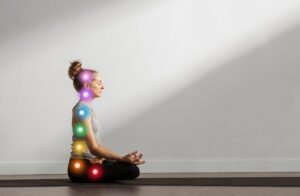Blender는 무료 기반의 3D/2D 그래픽 제작이 가능한 소프트웨어로
전 세계적으로 많은 사용자가 사용하고 있는 소프트웨어 입니다.
이 과정에서는 블렌더를 사용해서 3D 그래픽 작업을 하는 전반적인 작업 개념과 방법을 위주로 설명을 진행할 것입니다.
기본적인 인터페이스를 다루고 폴리곤 기반의 오브젝트를 생성하고 편집하는 요령과 함께
간단하게 Modifier 기능을 사용해서 형태를 변형 해봅니다.
만들어진 결과물을 Eevee, Cycle 기능을 사용해서 최종적인 렌더 결과물을 이미지 파일로 얻어 보도록 할 것입니다.
[HD]Blender(블렌더) 3.0 3D 그래픽의 입문 Part.1 Interface
-
Installation
-
View Control & Create
-
…
[HD]Blender(블렌더) 3.0 3D 그래픽의 입문 Part.2 Modeling
-
Bezier Curve
-
NURBS Curve
-
…
[HD]Blender(블렌더) 3.0 3D 그래픽의 입문 Part.3 Rendering
-
Rendering Workflow (1)
-
Rendering Workflow (2)
-
…
[HD]Blender(블렌더) 3.0 3D 그래픽의 입문 Part.4 Animation 1
-
Keyframe
-
Auto Keyframe
-
…