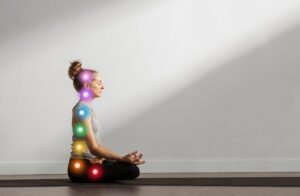[Adobe Premiere Pro CC 2018, 2019 영상편집 입문]
이 과정은 프리미어 프로를 전혀 다뤄본적이 없는 분들을 위해 가능한 짧은 시간안에 가장 핵심적인 편집 기능을 정리해드릴 것입니다.
본 강의는 프리미어 프로가 가진 기본적인 시각 효과을 사용하는 방법을 알아보고, 부분적인 시각 효과 적용을 위한 매트, 마스크 작업 방법도 같이 학습할 수 있도록 구성되어 있습니다. 또한 본 강의를 통해 비디오 색보정 작업을 위해 필요로 하는 기본 지식과 기능을 배워 프리미어 프로의 장점 중 하나인 Lumetri Color 좀 더 집중할 수 있습니다.
추가적으로는 기본적인 오디오 편집 기능과 효과을 사용하는 방법을 알 수 있습니다. 소리의 크기 조정과 함께 audio transition, channel 조작과 함께 EQ, Dynamic Processing 같은 보다 세밀하게 음량과 소리의 성격을 바꾸는 방법도 익힐 수 있도록 알찬 구성으로 이루어져 있습니다.
프리미어와 after effects, Audition, Rush 같은 소프트웨어와 연동 작업하는 기본적인 방법 역시 다룸으로써 프리미어 프로에서만 그치는 것이 아닌 영상 편집 자체 입문을 도울 수 있는 코스로 만들어졌습니다.
자세한 목차는 아래와 같습니다.
<목차>
[HD]Adobe Premiere Pro CC 2018, 2019 영상편집의 입문 Part.1
-
Installation
-
Start Project (1)
-
Start project (2)
-
Project Setting
-
Sequence Setting (1)
-
Sequence Setting (2)
-
Track (1)
-
Track (2)
-
PlayHead (1)
-
PlayHead (2)
-
Clip Control
-
Ripple & Rolling trim
-
razor & add edit
-
Trim Edit Window
-
3-point editing
-
Transition
-
Motion & Transform
-
Keyframe (1)
-
Keyframe (2)
-
Nest & SubClip Marker
-
Link, Group, Merge, Label
-
Clip Speed & Frame Hold
[HD]Adobe Premiere Pro CC 2018, 2019 영상편집의 입문 Part.2
-
Effects Basic
-
Adjustment Layer
-
Masking (1)
-
Masking (2)
-
Transform
-
Generate (1)
-
Generate (2)
-
Transparent & Stylize
-
Blur & Sharpen
-
Noise & Drop Shadow
-
Time-Remapping
-
Alpha & PSD
-
Brightness & Contrast
-
Gamma &Curve
-
Secondary Color Correction
-
Level & Fast Color Corrector
-
Shadow Midtone Highlight
-
Lumetri Color (1)
-
Lumetri Color (2)
-
Lumetri Color (3)
-
Lumetri Color (4)
-
Lumetri Color (5)
[HD]Adobe Premiere Pro CC 2018, 2019 영상편집의 입문 Part.3
-
Make Offline & Link Media
-
Ingest
-
Proxy
-
FCP XML & Project Manager
-
Warp Stabilizer
-
Ultra Key
-
Audio Basic Control
-
Audio Gain
-
Audio Transition & Channel Setting
-
Audio Clip Mixer
-
Audio Track Mixer
-
SubMix Track
-
Basic Audio Effects
-
Low/High Pass & DeHummer
-
Delay & Reverb
-
EQ
-
Noise Reduction & Dynamic Processing
-
Stereo Expander
-
Essential Sound
-
Loudness Radar
[HD]Adobe Premiere Pro CC 2018, 2019 영상편집의 입문 Part.4
-
CC 2019 update
-
CC 2019 Lumetri
-
ProRes Codec (1)
-
ProRes Codec (2)
-
ProRes Codec (3)
-
Essential Graphics
-
Adobe Dynamic Link (1)
-
Adobe Dynamic Link (2)
-
Adobe Dynamic Link (3)
-
Vector Graphics
-
AE Motion Graphics Template (1)
-
AE Motion Graphics Template (2)
-
AE Motion Graphics Template (3)
-
Audition for Premiere Pro (1)
-
Audition for Premiere Pro (2)
-
Audition for Premiere Pro (3)
-
Audition for Premiere Pro (4)
-
Audition for Premiere Pro (5)
-
Premiere Rush CC (1)
-
Premiere Rush CC (2)