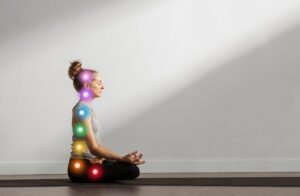Cisco Secure Web Appliance protects your organization by automatically blocking risky sites and testing unknown sites before allowing users to click on them. Using TLS 1.3 and high-performance capabilities, Cisco Secure Web Appliance keeps your users safe.
Note:- This course contain only and only Cisco WSA version 9.x Labs from basic to advance level.
Cisco Secure Web Appliance (WSA) Deep Dive: Labs Course Contents in brief:
-
WSA-9.x Topology Introduction
-
WSA-9.x Topology Initial Configuration
-
WSA-9.x Installation using OVF on VMware Workstation
-
WSA-9.x Initial Configuration on WSA
-
WSA-9.x Install License on WSA
-
WSA-9.x Run System Setup Wizard
-
WSA-9.x Verify Web Proxy Settings on WSA
-
WSA-9.x Explicit Proxy Configuration on Client
-
WSA-9.x Check That Traffic is Hitting to WSA or not
-
WSA-9.x Search Engines and Portals Blocking
-
WSA-9.x Social Site Blocking
-
WSA-9.x References Sites Blocking
-
WSA-9.x Internet Telephony Site Blocking
-
WSA-9.x HTTP/HTTPS/FTP Download Limit Configuration
-
WSA-9.x HTTP/HTTPS/FTP Download Limit Verification
-
WSA-9.x IP Base URL Blocking of HTTP Configuration
-
WSA-9.x IP Base URL Blocking of HTTP Verification
-
WSA-9.x IP Base URL Blocking of HTTPS Configuration
-
WSA-9.x IP Base URL Blocking of HTTPS Verification
-
WSA-9.x IP Base URL Blocking of FTP Configuration
-
WSA-9.x IP Base URL Blocking of FTP Verification
-
WSA-9.x Redirection bing to google Configuration
-
WSA-9.x Redirection bing to google Verification
-
WSA-9.x Warning For Social Site Configuration
-
WSA-9.x Warning For Social Site Verification
-
WSA-9.x Proxy Bypass on WSA Configuration
-
WSA-9.x Proxy Bypass on WSA Verification
-
WSA-9.x Microsoft Active Directory Integration Configuration
-
WSA-9.x Microsoft Active Directory Integration Verification
-
WSA-9.x Proxy Authentication Configuration
-
WSA-9.x Proxy Authentication Verification
-
WSA-9.x How to Upgrade WSA Configuration
-
WSA-9.x How to Verifiy WSA Upgrade
-
WSA-9.x How to Restore the factory defaults via CLI “resetconfig”
-
WSA-9.x How to Set Management IP via CLI “ifconfig”
-
WSA-9.x How to Set Hostname via CLI “sethostname”
-
WSA-9.x How to Set Gateway IP via CLI “setgateway”
-
WSA-9.x How to Set DNS Server IP via CLI “dnsconfig
-
WSA-9.x How to Flush DNS Cache “dnsflush”
-
WSA-9.x How to Check Configuration via CLI “showconfig”
-
WSA-9.x How to Configure Time Zone via CLI “settz”
-
WSA-9.x How to Configure Time via CLI “settime”
-
WSA-9.x How to Change Admin Password via CLI “passwd”
-
WSA-9.x How to Check WSA version via CLI “version”
-
WSA-9.x How to Upgrade WSA version via CLI “upgrade”
-
WSA-9.x How to Revert WSA version via CLI “revert”
-
WSA-9.x How to Take Backup of WSA Configuration
-
WSA-9.x How to Load a configuration file via CLI “loadconfig”
-
WSA-9.x How to Display the current date and time via CLI “date”
-
WSA-9.x How to Display alerts sent by the appliance via CLI “displayalerts”
-
WSA-9.x How to Flush entries from proxy authentication cache “authcache”
-
WSA-9.x How to Create user via CLI “userconfig”
-
WSA-9.x How to Configure Failover via CLI “failoverconfig”
-
WSA-9.x How to Configure Failover via GUI
-
WSA-9.x How to Load PAC File on WSA
-
WSA-9.x How to Configure PAC File URL on Client For High availability or Failover
-
WSA-9.x How to Enable HTTPS Proxy on WSA
-
WSA-9.x How to Load WSA Certificate on Client
-
WSA-9.x Block Social Networking during Peak Business Hours (otherwise Warn)
-
WSA-9.x How to Set Volume Quotas on WSA for YouTube
-
WSA-9.x How to Configure Application Visibility and Control (AVC) on WSA
-
WSA-9.x How to Configure Web Reputation on WSA
-
And Much More….