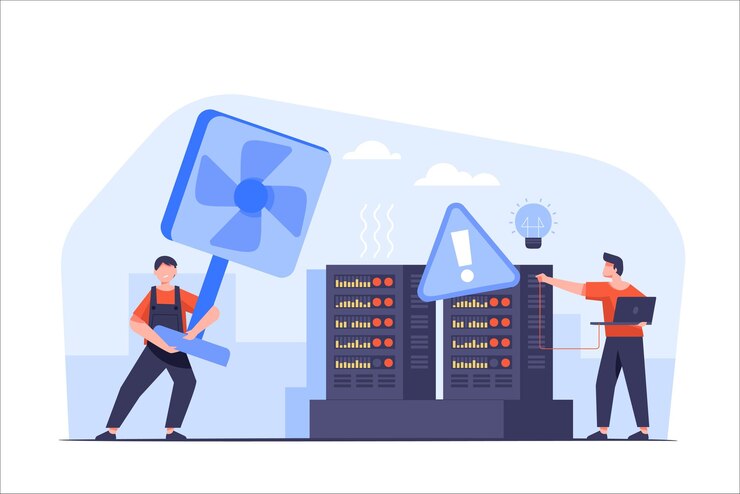
Introduction:
In today’s technology-driven world, the ability to troubleshoot IT issues efficiently is a vital skill. Whether you’re an IT professional or an organization seeking to enhance technical competencies, training in IT troubleshooting is key to minimizing downtime, increasing productivity, and ensuring business continuity. This article will explore what IT troubleshooting skill training entails, why it’s crucial, and how to develop these essential skills.
What is IT Troubleshooting?
IT troubleshooting involves identifying, diagnosing, and resolving technical issues within an information technology system. These problems can range from hardware malfunctions and network outages to software errors and user-related issues. Effective troubleshooting doesn’t just fix problems; it also aims to prevent future issues through proactive maintenance.
Mastering IT troubleshooting requires a strong understanding of how various IT systems work together, as well as the ability to think critically, solve problems, and communicate solutions clearly.
Why IT Troubleshooting Skill Training is Important
IT troubleshooting training is essential for both individuals and organizations. Here’s why:
- Minimizes Downtime: Every minute of system downtime can result in lost productivity and financial losses. Training ensures that IT staff can quickly resolve issues, reducing the time systems are offline.
- Enhances Problem-Solving Abilities: IT troubleshooting involves a mix of technical expertise and problem-solving skills. Training helps individuals develop structured approaches to diagnosing issues, which translates into quicker, more efficient solutions.
- Boosts Career Prospects: For IT professionals, strong troubleshooting skills are highly sought after. With training, you enhance your technical competencies, making yourself more marketable and capable of tackling complex technical challenges.
- Improves Business Continuity: For organizations, well-trained staff can handle technical issues internally, ensuring that operations are not disrupted. This is crucial for businesses where IT systems are integral to daily operations.
- Prevents Future Problems: Troubleshooting training also teaches individuals how to prevent issues from occurring in the first place by implementing preventative maintenance and identifying potential risks before they escalate into larger problems.
Key Areas Covered in IT Troubleshooting Skill Training
Training programs in IT troubleshooting typically cover a broad range of topics to equip individuals with both technical and soft skills. Here are the key areas included in such training:
1. Problem-Solving Methodologies
At the heart of troubleshooting is problem-solving. Training helps individuals develop structured approaches to break down complex problems into smaller, more manageable components. Some common methodologies taught include:
- Root Cause Analysis (RCA): This technique involves identifying the underlying cause of a problem rather than focusing on its symptoms. For example, instead of merely restarting a crashed server, you would investigate whether the cause is related to software, hardware, or network issues.
- Step-by-Step Diagnosis: This approach involves systematically testing different elements of a system to isolate where the issue lies. It’s particularly useful when the problem is unclear or when multiple issues may be contributing.
2. Technical Knowledge
An essential aspect of troubleshooting is understanding how IT systems, hardware, and software work together. Training programs typically include:
- Operating Systems: Learning how to troubleshoot common issues in Windows, macOS, and Linux environments.
- Network Troubleshooting: Identifying and resolving issues related to connectivity, including IP conflicts, network configuration errors, and hardware malfunctions like failed routers or switches.
- Software and Applications: Understanding how to troubleshoot problems related to software performance, installation issues, or compatibility errors.
- Hardware Troubleshooting: Training on how to diagnose and fix hardware failures, such as hard drive crashes, memory failures, or malfunctioning peripheral devices.
3. Diagnostic Tools and Software
IT troubleshooting training also emphasizes the use of diagnostic tools that help streamline problem-solving processes. Common tools include:
- Network Analyzers: Tools like Wireshark that help diagnose and monitor network traffic for performance or security issues.
- Task Managers and System Monitors: These tools, available in most operating systems, help track system resource usage and identify performance bottlenecks.
- Log Analysis Tools: Analyzing system logs can help troubleshoot errors and identify recurring issues.
4. Soft Skills: Communication and Collaboration
Technical knowledge alone isn’t enough. Successful IT troubleshooters must be able to communicate effectively with both technical and non-technical stakeholders. Training in this area focuses on:
- Effective Communication: Being able to explain complex technical issues in simple terms is key, especially when working with non-technical colleagues or clients.
- Collaboration: Troubleshooting often involves working in teams. Whether you’re escalating a ticket to a higher-level technician or coordinating with other departments, teamwork is essential.
How to Develop IT Troubleshooting Skills
Whether you’re a beginner or an experienced professional, developing troubleshooting skills requires both practice and continual learning. Here are ways to enhance your IT troubleshooting abilities:
1. Enroll in Specialized Training Courses
Taking formal courses is one of the best ways to develop your troubleshooting skills. Many training programs are available, both online and offline, that cover a wide range of topics such as hardware diagnostics, network troubleshooting, and system maintenance.
2. Gain Hands-On Experience
The more issues you encounter and solve, the better you’ll become. Seek opportunities to work on real-world IT problems, whether through internships, personal projects, or volunteering.
3. Use Online Resources
There are many online resources that provide valuable insights and troubleshooting guides. Platforms like Stack Overflow, tech forums, and IT blogs often feature community-driven solutions to common IT problems.
4. Learn from Others
Working alongside more experienced IT professionals is an excellent way to learn troubleshooting techniques. Observe how they approach problems, ask questions, and seek mentorship from colleagues or industry experts.
5. Stay Updated with Technology Trends
As new software, hardware, and technologies emerge, IT troubleshooting techniques must evolve. Staying informed about the latest developments in technology ensures that your troubleshooting skills remain relevant.
Common Challenges in IT Troubleshooting Skill Training
While training offers numerous benefits, there are challenges you may encounter when developing troubleshooting skills:
- Rapidly Changing Technology: The fast pace of technological advancements can make it difficult to stay current. Continuous learning is essential to keeping your skills relevant.
- Problem Complexity: Some issues may be difficult to diagnose due to their complexity or because multiple factors are contributing to the problem. Learning how to methodically eliminate potential causes is key.
- User-Related Errors: Not all problems are technical. Sometimes, the issue arises from user mistakes. Learning how to communicate solutions effectively to non-technical users can be a challenge but is an important skill.
Conclusion: Investing in IT Troubleshooting Skill Training
In today’s technology-centric environment, troubleshooting skills are a must-have for IT professionals. By investing in IT troubleshooting skill training, you equip yourself or your team with the necessary tools to tackle technical problems effectively, minimize system downtime, and improve productivity.
Whether you’re starting your career or looking to advance, mastering IT troubleshooting will significantly enhance your technical expertise, boost your employability, and contribute to your overall professional growth.